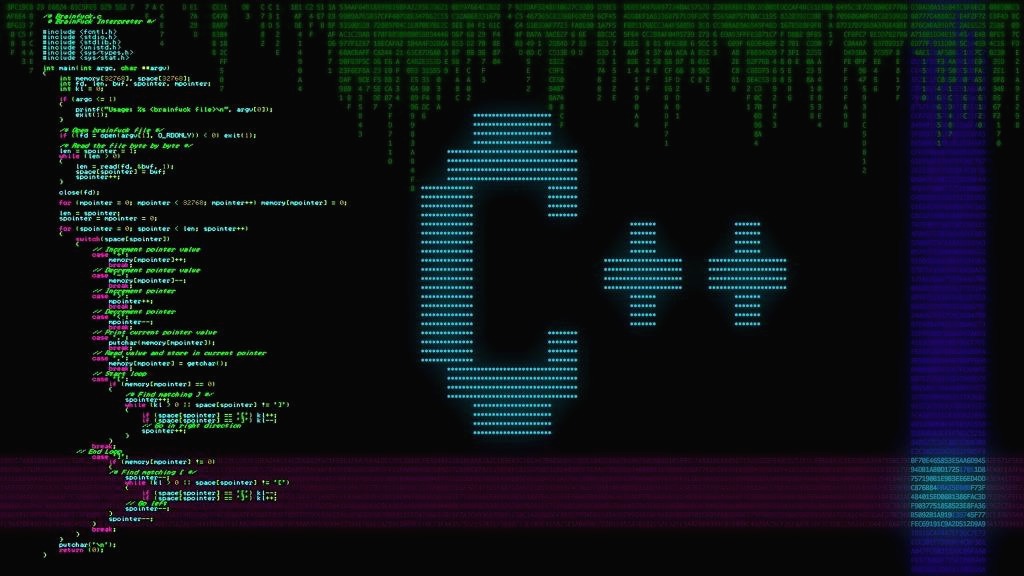Notice
Recent Posts
Recent Comments
Link
| 일 | 월 | 화 | 수 | 목 | 금 | 토 |
|---|---|---|---|---|---|---|
| 1 | 2 | 3 | 4 | 5 | ||
| 6 | 7 | 8 | 9 | 10 | 11 | 12 |
| 13 | 14 | 15 | 16 | 17 | 18 | 19 |
| 20 | 21 | 22 | 23 | 24 | 25 | 26 |
| 27 | 28 | 29 | 30 |
Tags
- 미가공
- win32
- 핵심 요약
- MFC 예제
- C++
- C
- mysql
- 정처기 독학
- 실습
- 마이크로소프트
- MyThread
- MFC
- 유료강좌
- SSG
- visual
- Tipsware
- 정보처리기사
- Time
- 별찍기
- do it c
- tips강좌
- mfc 실습
- 도움말
- ListBox
- 포트폴리오
- MyTread
- 충무창업큐브
- C언어
- linux
- 김성엽
Archives
- Today
- Total
목록가상머신 ubuntu (1)
History
 [Linux] Ubuntu VM Ware에 설치하기
[Linux] Ubuntu VM Ware에 설치하기
우선 Ubuntu를 VM Ware에 설치하려면 Ubuntu를 설치해야 한다. 아래 링크에서 Ubuntu를 설치하자. https://ubuntu.com/download/desktop Download Ubuntu Desktop | Download | Ubuntu Ubuntu is an open source software operating system that runs from the desktop, to the cloud, to all your internet connected things. ubuntu.com 위의 페이지에 들어가게 되면 2개의 Ubuntu 설치파일이 나오는데 아래 그림처럼 LTS가 붙은 파일을 설치한다. 다운로드를 누르게 되면 다운이 진행이 되고 아래 그림처럼 Ubuntu IOS가 깔리..
Linux/Ubunto 환경설정
2023. 5. 1. 18:45